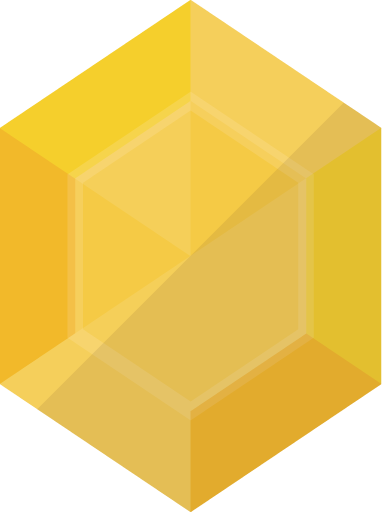AWSCloud9 を 使用しての jekyll で静的ページの開設
AWSCloud9を使用してjekyllの静的ページを修正したいと考え、手順をまとめておく.
参考Webサイト
手順
jekyllのインストール
$ cd username.github.io/
$ gem install jekyll
$ gem install jekyll bundler
Ruby関連ツールのインストール
$ gem install bundler
$ gem install concurrent-ruby
サイトの作成
$ jekyll new mylog
実行
ローカル実行
$ cd myblog
$ bundle exec jekyll serve
Configuration file: /home/ec2-user/environment/myblog/_config.yml
Source: /home/ec2-user/environment/myblog
Destination: /home/ec2-user/environment/myblog/_site
Incremental build: disabled. Enable with --incremental
Generating...
Jekyll Feed: Generating feed for posts
done in 0.44 seconds.
Auto-regeneration: enabled for '/home/ec2-user/environment/myblog'
Server address: http://127.0.0.1:4000/
Server running... press ctrl-c to stop.
- ローカル環境であれば問題ないが、Cloud9上だとポート指定で開くことができない
Cloud9上での実行
RunメニューRun Configurationsサブメニュー- 名前に
jekyllを設定 - Commandに
jekyll serve --host 0.0.0.0 --port $PORTを設定 CMDをクリックし、実行フォルダを作成したmyblogに指定するRUNで実行
- 下記のようなイメージのサイトが生成される
Subscribe via RSS